A must-read for Mac users who have purchased Final Cut Pro (FCP) but still find editing slow! A 40-something full-time YouTuber Found after much hardship External SSD, dual monitors, etc. List of FCP Optimized Equipmentis disclosed. Cost of purchasing unnecessary equipmentand save Editing timeTry reducing it.

1. A 40-something dad YouTuber's problem-solving
Are you a father in his 40s considering starting a YouTube channel? Are you confused about what video editing software you should use and what specifications you need?
If you've searched YouTube and still don't know what to do, you've come to the right place.
Splitting time between childcare and after-work Dad YouTuber in his 40sFor me, 'editing speed' is directly related to 'profit' and 'time spent with family.' Before I became a full-time writer, I spent the same amount of time as you.
Revealing the Optimal Settings for Final Cut Pro
Final Cut Pro's cost-effective capabilitiesBecause I didn't know much about it, I tried other programs and wasted money on the wrong equipment. But the answer was in "The Optimal Settings for Final Cut Pro."
From now on, for 'FCP users' Cost of purchasing unnecessary equipmentand save, Cut your editing time in half External SSD (I'm using one) and dual monitors We reveal all the best video editing combinations.
If you are still worried about camera equipment, 🔎['3 cost-effective camera and other equipment used by a 40-year-old dad's‘]It will be much easier to understand if you check it first.
So, let's go ahead and explosively increase your editing speed as a YouTuber.
2. Three Reasons Why a YouTuber in His 40s Sticks to Final Cut Pro
Actually, before choosing Final Cut, I looked for a lot of free programs because I am the type of person who chooses something that is at least a little bit cost-effective.
DaVinci, which specializes in capturing colors and even offers free video editing, and Capcut, which provides enough templates to utilize a young sensibility! There are so many different free programs.
But in the end I chose the paid Final CutI did it.

When it comes to actually using it, I've experienced programs that lack subtitle functionality, programs that have watermarks unless they're paid, and programs that take too long to learn complex functions and are difficult to use. In the end, “Time is more expensive than money!” I found out that.
1) Overwhelming speed
Now that I've used Final Cut Pro, which is optimized for the Mac environment, I understand why video editing professionals use Final Cut Pro and why they love Mac computers so much.
My experience at IBM Final Cut program is optimized and runs stably without any downtime, slowdown, or occasional crashes.After using it, I felt like I would never be able to use any other program.
maybe Guaranteed to be the fastest in terms of editing time and efficiencydo.
2) Easy intuitiveness
Some free video editing programs are incredibly difficult to use. I even gave up trying them out. However, Final Cut Pro's timeline is incredibly intuitive.
Even a 40-year-old father who doesn't know much about editing can quickly learn it.
Premiere Pro is still widely used by video professionals and requires very detailed settings, so it takes quite a bit of time to learn and master, but Final Cut Pro is very simple and intuitive.
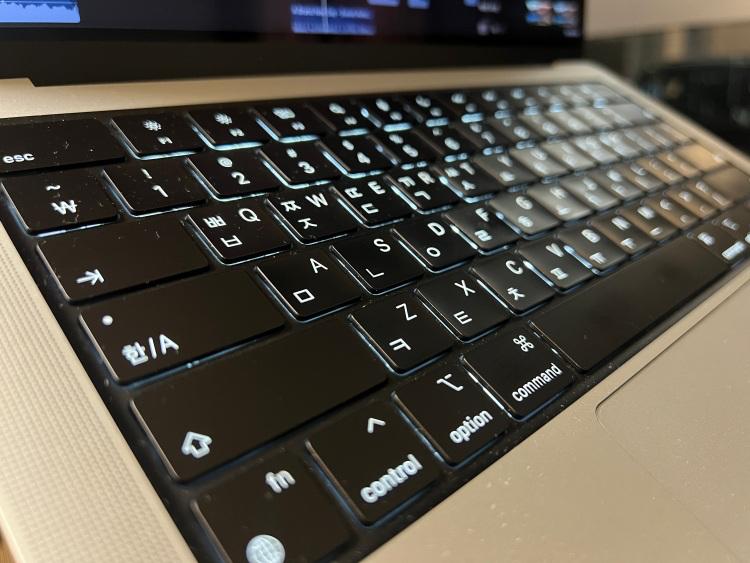
3) Integrated environment without additional payments
Final Cut Pro is a one-time purchase with no additional fees. Subscription programs like Premiere Pro require ongoing fees, such as monthly or annual payments.
Filmora, the AI editing program that's been popular lately, also continues to incur additional fees. However, Final Cut Pro, purchased through the student promotion, grants you unlimited access forever without any additional fees.
🔎 Final Cut Pro vs. Premiere Pro, Check out this article to find out which one to choose!
3. Settings guide to double your editing speed
Final Cut Pro is heavily influenced by hardware. Improved editing speedI need to upgrade my equipment. Let's find out what equipment I need!
1) Purchase an external SSD
Video editing requires a lot of storage space.
While editing, you save it inside your Mac computer and the files pile up. Because it slows down the processing speed and makes it difficult to store data.An external SSD is a must.
I also own four 2TB external SSDs, which I use with Final Cut Pro. Even though I don't shoot in 4K, I find them incredibly useful for storing and digitizing necessary footage.
🔎[Samsung Electronics 2TB SSD, used by a father in his 40s, enjoys the highest level of satisfaction] Check out the detailed article
2) Dual monitor setup
Whether you're using a MacBook or an iMac, you can use Final Cut Pro. Dual monitors for more efficient and comfortable useIt is recommended that you use .
I work with the timeline on one monitor and the video on the other. I work on a MacBook or Mac Mini. Samsung UJ59 Series 32-inch 4K UHDI used it by connecting it and it improved my work efficiency a lot, so I'll leave a link!

4. The Realistic Cost of Investing in Final Cut Pro as a Full-Time YouTuber
If you have to choose a side job on YouTube while focusing on raising your child after work,Time is an important factor that is directly related to money.no see.
Stop wasting time and wasting efficiency by buying the wrong equipment!
I'm using MacBook Pro 14-inch M4 with Final Cut Pro, dual monitors, and Samsung SSDAs I said, the most important thing is to make realistic investments that fit your situation and environment!
📌 Realistic cost to invest
- MacBook Pro 14-inch M4 : 2.97 million won
- Samsung Electronics 4K Monitor 32-inch : 350,000 won
- Final Cut Pro (with Education Bundle purchase) : 299,000 won
- Samsung Electronics T7 SSD : 339,000 won
🔥 Total amount: About 3.96 million won
This post is part of Coupang Partners' activities, and a certain amount of commission is provided accordingly.
finish
Here's a list of essential gear for a full-time YouTuber in their 40s. Focus on efficiency and reduce unnecessary equipment purchases. If you set up video editing equipment, it will cost about 3.96 million won.I need this.
The above amounts are merely recommendations; the choice is yours. We hope you'll enjoy stress-free YouTube earnings with efficient Final Cut Pro settings.

