Often seen near subway stations Print Cafeof Print, copy, fax I tried using the function. Print Cafe Nokbeon Station Branchsecond Dad in his 40sI found out by using it myself Actual price by black and white/colorclass Detailed instructions for each deviceis now released.

How to use Print Cafe24
1. Load the document to be printed
The exterior of the Print Cafe looks like this. It's nothing particularly special, just three computers and three printers lined up side by side.
You can either bring a USB drive and load the document, or download it via email or the Internet. I logged in using email and retrieved the document.Yes.

2. Set up the output (print output price)
If you have the document you want to print open on your computer, then: Choose black and white / colorYou should. This choice is important because the price range varies greatly. Black and white printing costs 70 won, color printing costs 250 won.(Copy price is the same)
Documents that can be printed in black and white are often set to color, resulting in a printing cost that is three times larger.So, please make sure to check black and white and complete the settings!
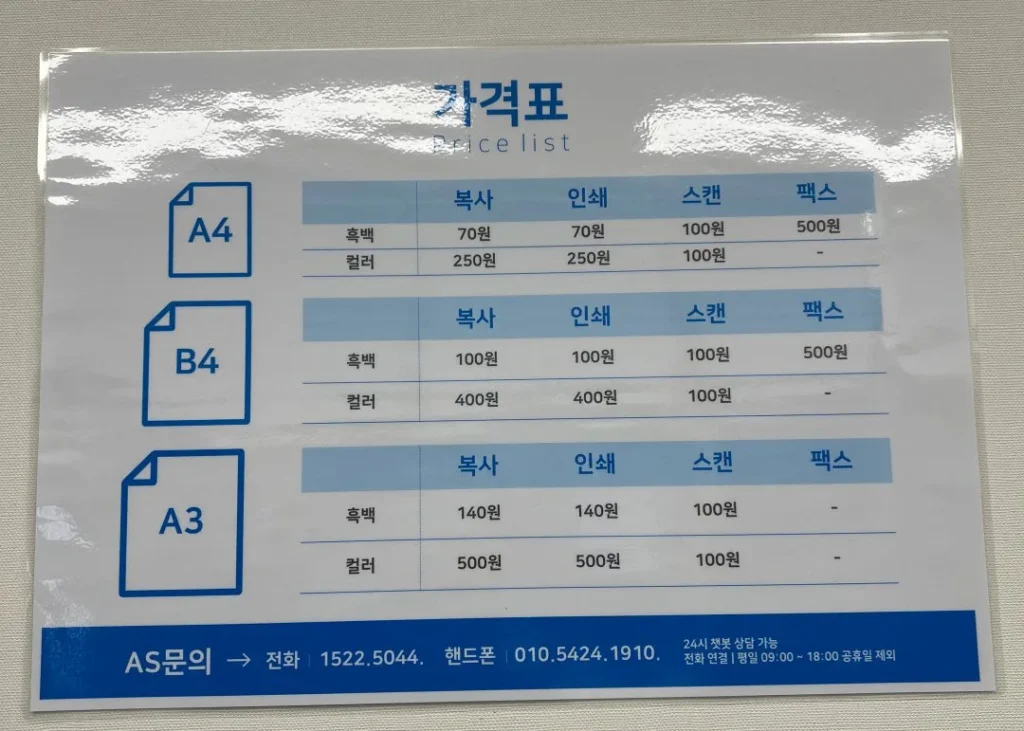
3. Enter your password
When you press the print button, the following appears: Personal Identification Number WindowThis will appear. You can choose this password at will., Be sure to rememberMust do.
When you press the print button on your printer, the same personal identification number window will appear. To print, enter the same four-digit personal identification number you entered when you pressed "Print" on your computer.

Since I printed three copies of the document in black and white, the total price was recorded as 210 won. When I clicked the Confirm button, a message appeared asking me to insert my card.
4. Payment by credit card
Now comes the final payment step. Above the printer, you'll see a terminal that accepts credit cards. You can pay here by inserting your card or scanning the magnetic strip. (Payment with credit cards, check cards, T-money, or UP Card is also accepted.)
Opposite the printer, there is also a stapler for gathering and stamping documents.
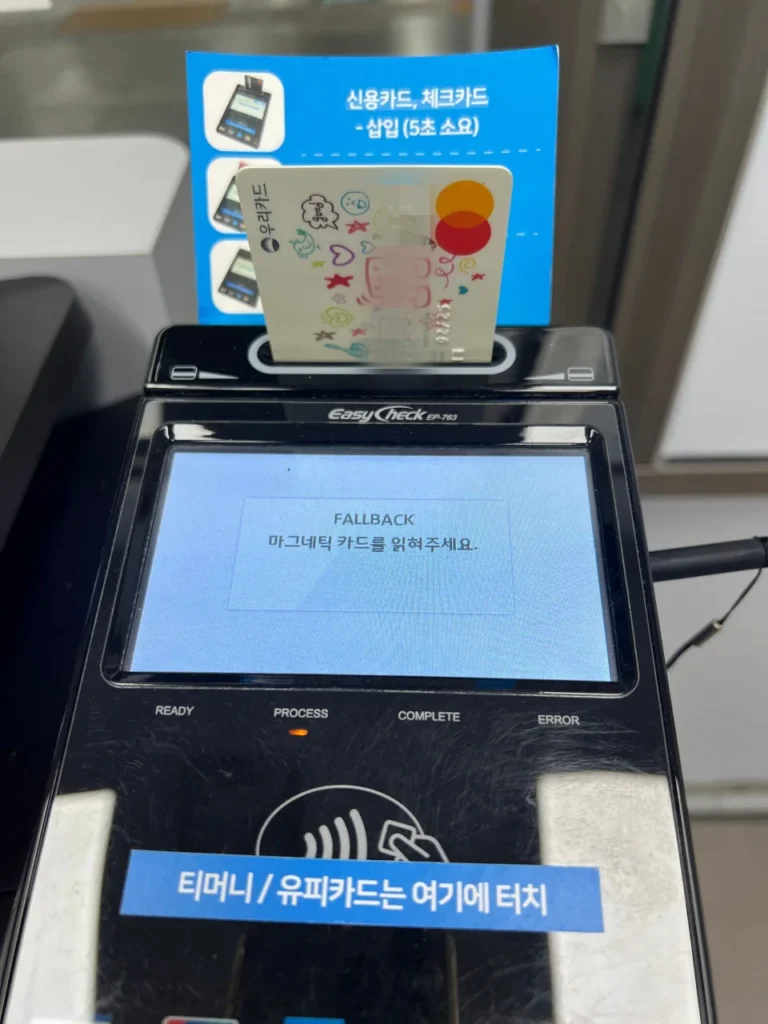
🧳 Link above Find the location of the nearest Print Cafe 24 in your neighborhooddo!
✅ Print Cafe24 Refund Inquiry
As the number of users has increased recently, there have been many inquiries regarding refunds. Please check the following before using the service.
‼️Caution: Please make sure to leave the printout you wish to request a refund on at the store!
Eligibility for print refund
- If the printout is not completed due to lack of paper or paper jam
- If the color of the output is strange
- If the printout is contaminated (lines or spots appear)
- If the paper comes out crumpled or chewed
- If printed on double-sided paper
- If you have paid but the printout has not been made
Non-refundable items
- If the content is cut off due to incorrect print option settings
- If you pay for another customer's printout along with your PIN number
- If the settings are not set to color when printing in color, the output is in black and white.
- If you make a payment without checking the information (number of pages, paper size, etc.) displayed in the final amount confirmation window on the multifunction printer
Print Cafe User Review
In fact, the steps are numbered, so printing isn't that difficult. Of course, even though it's simple, it can take longer than expected when you're new to the process because you're not used to it.
If this is your first time printing here, please take your time and print leisurely. (Printing a simple document takes about 10 minutes) These days, there are so many users that there are even cases where you have to wait.
Since I don't have a printer at home, sometimes when I needed to print something, I would go to a PC room and pay a lot of money to print it out, but on the subway Print CafeIt was nice to be able to print easily.
I think I'll be using it more often and more in the future. I hope this article has been of some help in using the Print Cafe.

