A must-read before traveling to Kuala Lumpur and Kota Kinabalu, Malaysia! Filling out the MDAC electronic arrival card doesn't have to be difficult. Complete the entry process in just five minutes by following the mobile application process in Korean.
Fill out the digital arrival card before entering Malaysia.
Malaysia is 🔎Malaysia Immigration Department websiteFrom 1 January 2024, pre-registration for a Digital Arrival Card (MDAC) will be mandatory for all visitors to Malaysia.
Malaysia allows a visa-free stay of 90 days per year, but the digital entry card is required to enter Malaysia. Newly created every time you visitYou must remember this point.
Those exempt from registering a digital entry card
- Diplomatic and official passport holders
- Thailand Border Pass holders
- Indonesian Border Pass holders
- Brunei Malaysia Travel Pass holders
- Brunei ID card holders
- Malaysian permanent residents
- Malaysian long-term stay visa holders
- All Singapore citizens
📌 Must-visit places in Kuala Lumpur Check the article 👉 https://traveljoong.com/ko_kr/kualalumpur-summary/
How to fill out a digital arrival card for Malaysian entry
Filling out the digital arrival card for entry into Malaysia is quite simple. However, there are a few confusing aspects that can lead to errors. Therefore, in this post, I'll briefly highlight some common errors.
1. How to fill out the Malaysia Digital Arrival Card
To fill out your Malaysian Digital Arrival Card, you must access the dedicated arrival card website. I occasionally encounter people struggling with the immigration website, so I recommend starting with the address below. 👉https://imigresen-online.imi.gov.my/mdac/main
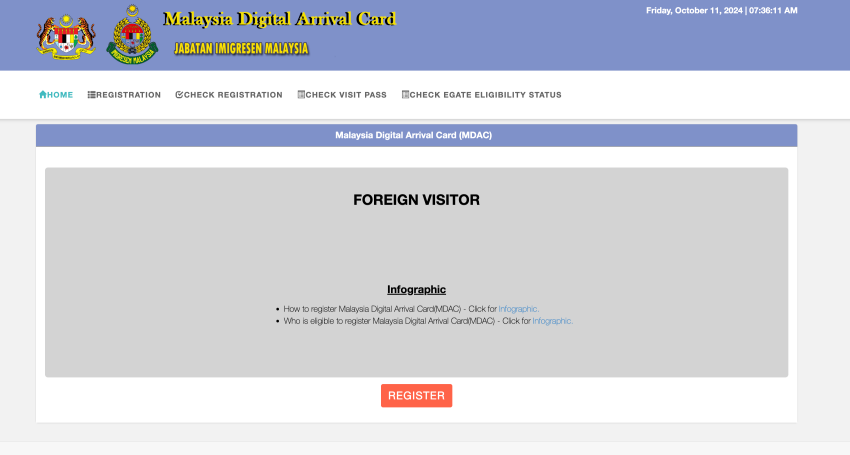
This is the first screen you see when you enter the site above. It is a registration page for foreign visitors and is marked with a red dot at the bottom. A button called 'REGISTER'You can move to the next step through .
2. Enter personal information
First, you need to enter your personal information. While it's simple, it can be quite time-consuming and confusing for first-timers, so I'll explain it step-by-step.
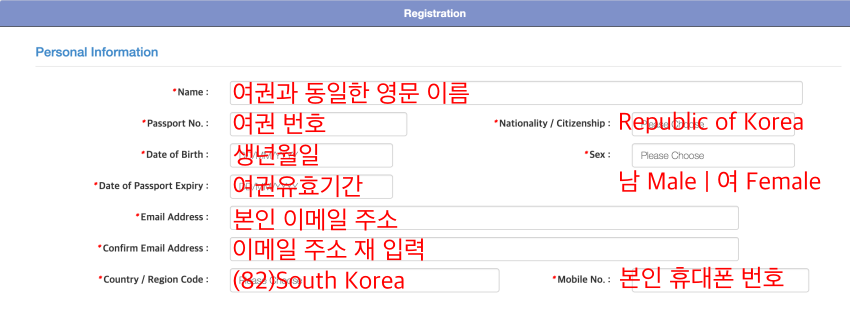
- NAME: Be sure to enter the same English name as on your passport.Must do.
- Passport No: Enter the number on your passport
- Date of Birth: Enter the date of birth as written on your passport.
- Date of Passport Expiry: Enter passport expiration date
- Email Address: Email address where the digital entry card will be receivedPlease enter your correct email address because
- SEX: I get confused sometimes too. Male, Female
- Mobile No. : When entering a mobile phone number after the international code, exclude the first '0'.And you have to enter it as 10-0000-0000.
3. Enter travel information
Once you've entered all of your personal information, it's time to enter your Malaysian travel information. While you can simply enter your personal information as it appears on your passport, entering your travel information can be more confusing than you might think, so please follow the instructions carefully.
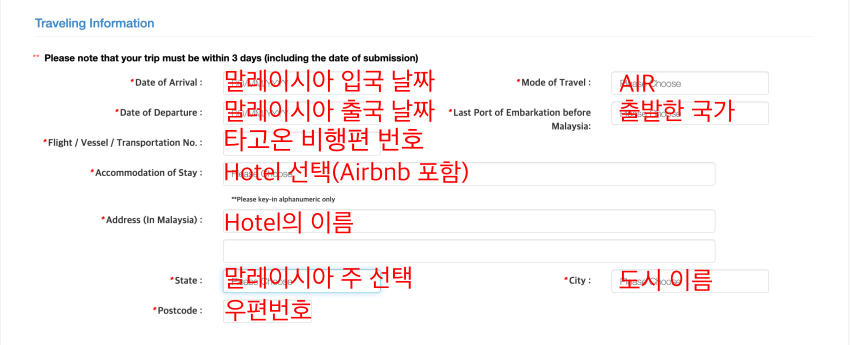
- Date of Arrival: Enter the date you entered Malaysia.
- Date of Departure: From Malaysia Enter your departure date (last date of travel)
- Accommodation of Stay: Enter both hotels and Airbnb as hotels, and select Residence of Friends for trips to meet friends or relatives.
- Last Port of Embarkation before Malaysia: Select the country you departed from before entering Malaysia (usually Republic of Korea)
- Address (In Malaysia): Please write the address of your residence in Malaysia. If your hotel is a famous and large hotel or building, simply enter the name of the hotel or building.You can do it.
- State: If you are traveling to Kuala Lumpur, enter WB Kuala Lumpur, and if you are visiting Johor Bahru, enter JOHOR. Kota Kinabalu chooses SABAHMust do.
- City: If you do not select SABAH in State, you cannot select KOTA KINABALU. If KOTA KINABALU is not an option, make sure you select SABAH as the State.Must do.
- If you have entered everything up to here Select 'Submit' to submit your registration cardDo it.
4. Confirm the email address you entered
If you've completed all of the above, your digital arrival card will be immediately sent to the email address you provided. Below is the digital arrival card sent by the Malaysian Immigration Department.
While immigration officials generally don't require a digital arrival card, we strongly recommend filling it out within three days of entering Malaysia to avoid delays.
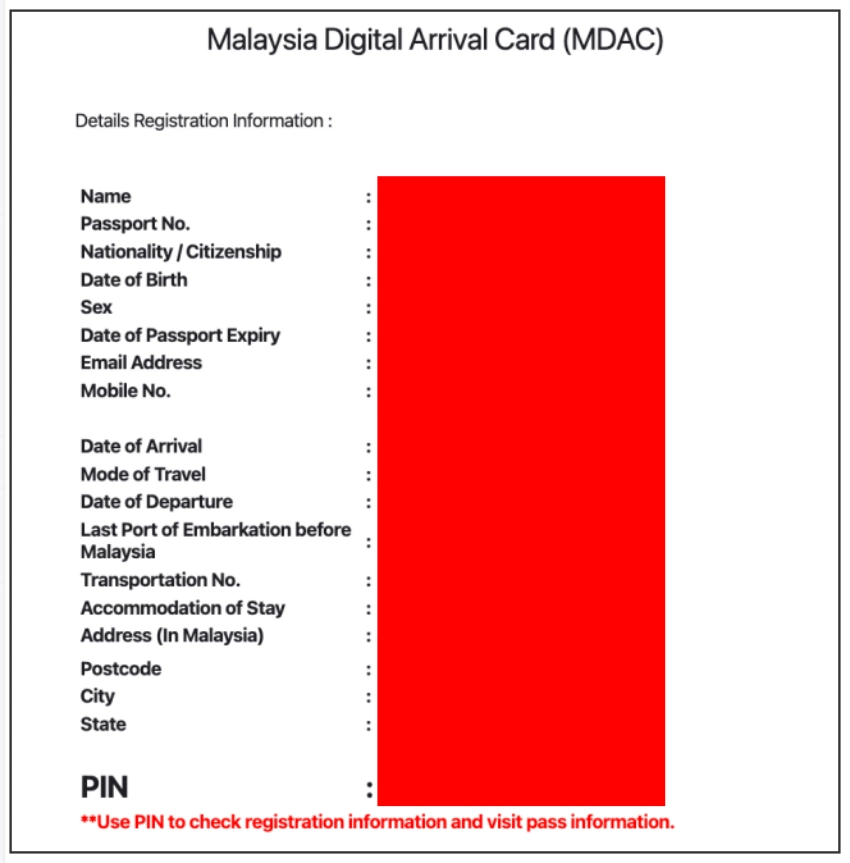
Things to remember when entering Malaysia
This is my second visit to Malaysia, and I'm currently traveling in Kota Kinabalu. I thought my entry into Malaysia was so smooth that I completely forgot about my digital arrival card. I ended up hurriedly filling out my arrival card right at the immigration counter.
I was very flustered and my arrival time was slightly delayed, but since this was my second trip to Malaysia, I was able to fill out and enter the country much more easily and quickly. If you're planning a trip to Malaysia, I highly recommend you prepare your Digital Arrival Card (MDAC) in advance.
🔻Good articles to read together🔻
- [A 40-something Dad's 2-Week Stay in Penang] How to Choose an Airbnb in Georgetown & Tips
- [A 40-something Dad's Picky Picks] Penang Airbnb Value-for-money Accommodations! 2-Week Actual Costs and Tips
